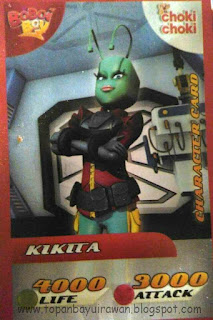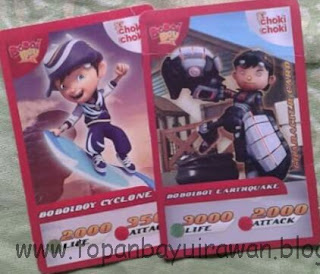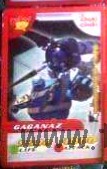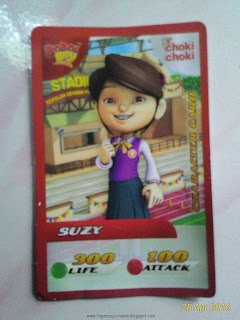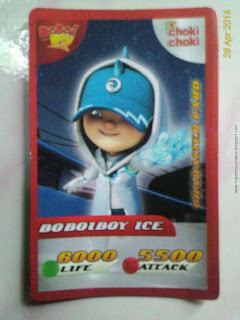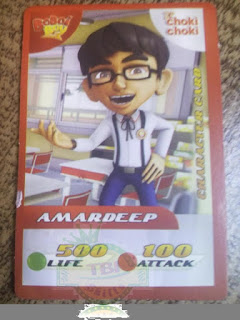Bagi yg punya HP android, pasti penasaran sama teknologi terbaru, ada VR alias virtual reality, ada juga AR augmented Reality, Nah kali ini bayu mau bahas yg AR dulu, Penjelasan ringannya AR adlh teknologi camera dimana merubah tampilan sebuah kartu menjadi tampil nyata dgn diprogram sebelumnya oleh pengembang, kira2 begini:
Nah kali ini saya share kartu2 3D AR boboiboy dr Choki2, Cara mainnya jangan lupa kalian unduh dulu di Playstore aplikasi "Choki2 AR Boboiboy" lalu cara menggunakannya, bisa di print foto2 ini atau gunakan 2HP, satu hape buat nampilin gambar satunya buka aplikasinya, lalu arahin kamera ke kartu dan apa yg terjadi... Praktekan saja, dijamin kartu2 ini WORKS 100%:
Sikat mas bro...
TBI Skills™
© Copyright by Topan Bayu Irawan. ® WebMaster Since March 2007 All Right Reserved.
Klik pada Sponsor akan membantu Blog ini untuk terus hidup.
Klik "SUKA" Untuk Menyampaikan Rasa Terimakasih Anda Pada Admin
Kamis, 23 Juni 2016
Senin, 13 Juni 2016
Aplikasi Android Penting & Wajib buat Teknisi Elekronik dan Mahasiswa
Terkadang kita belum memaksimalkan fungsi smartphone kita karena keterbatasan informasi yg kita dapat, nah kali ini bayu mau share aplikasi wajib yg selalu saya gunakan jika sedang merakit maupun memperbaiki sebuah project yg berkaitan dengan electronic...
Langsung download dari @ Plasytore Anda.
ElectroDroid is a simple and powerful collection of electronics tools and reference; it includes:
• Resistor color code decoder (3-6 bands, with inverse look-up);
• Inductor color code decoder;
• Ohm’s law calculator;
• Reactance calculator;
• Voltage divider;
• Resistor ratio, value/series/parallel;
• Capacitor charge calculation;
• Operational amplifier;
• LED resistor calculator;
• LM317 calculator;
• Heat dissipation;
• Battery Life calculator;
• Inductor design tool;
• Voltage Drop calculator;
• PCB Trace Width calculator;
• Simple Filters calculator;
• NE555 astable calculator;
• Port pin-out (USB, Serial, Parallel, Ethernet, SCART, DVI, HDMI, S-Video, VGA, FireWire, Jack, XLR, RCA, DMX, ATX, Molex, EIDE, SATA);
• Resources (Resistivity table; Table of standard resistors and capacitors; Capacitor marking codes; AWG and SWG Wire size; Ampacity Table; Symbols and Abbreviations; Circuit Schematic Symbols; SI Units prefixes; Battery info; Boolean logic gate and algebra Theorems; 7400 info and pinout; ASCII code);
• Full support for EIA resistor series for all caluculators;
…and more to come!
• Inductor color code decoder;
• Ohm’s law calculator;
• Reactance calculator;
• Voltage divider;
• Resistor ratio, value/series/parallel;
• Capacitor charge calculation;
• Operational amplifier;
• LED resistor calculator;
• LM317 calculator;
• Heat dissipation;
• Battery Life calculator;
• Inductor design tool;
• Voltage Drop calculator;
• PCB Trace Width calculator;
• Simple Filters calculator;
• NE555 astable calculator;
• Port pin-out (USB, Serial, Parallel, Ethernet, SCART, DVI, HDMI, S-Video, VGA, FireWire, Jack, XLR, RCA, DMX, ATX, Molex, EIDE, SATA);
• Resources (Resistivity table; Table of standard resistors and capacitors; Capacitor marking codes; AWG and SWG Wire size; Ampacity Table; Symbols and Abbreviations; Circuit Schematic Symbols; SI Units prefixes; Battery info; Boolean logic gate and algebra Theorems; 7400 info and pinout; ASCII code);
• Full support for EIA resistor series for all caluculators;
…and more to come!
What’s in this version :
- fixed list order, screen rotation and other minor issues;
- Material design;
- Added more formulas, increased performance [Pro];
- New Pinouts: Raspberry Pi2, Arduino Nano, JTAG/SWD;
- New Resources: ISM Radio frequencues, added mm2 in Ampacity table;
- improved RTL support;
- translation updates, added Uyghur;
- bugs fix;
Requires Android:1.6 and up
Langsung download dari @ Plasytore Anda.
Sabtu, 11 Juni 2016
Cara Menampilkan Monitor Kecepatan pada Taskbar Komputermu
Coba anda perhatikan screenshot PC ane berikut ini...
Jika anda perhatikan dgn seksama maka anda menemukan monitor Upload n Download speed di pojok kanan, seperti ini.
Nah kenapa ane pasang ini, Ini merupakan extensi wajib bagi PC, karena kita bisa tau bagaimana kondisi jaringan kita apakah sedang lemot atau sedang OKE... Bisa juga buat keren2 atau menuh2in taskbarmu :D
Saat ini ane msh pake windows XP karna mobo gaming saya baru jebol kemaren gan...
Oh iya, Net speed monitor juga bisa diinstall pd windows 7, 8, 8.1 maupun 10 dengan cara setting compatibility for older version windows dan run sbg admin.
Langsung saja diunduh x86 atau x64 sesuai OS windows yg kalian pakai @ Download Netspeed Monitor (3MB)
| klik utk zoom |
Nah kenapa ane pasang ini, Ini merupakan extensi wajib bagi PC, karena kita bisa tau bagaimana kondisi jaringan kita apakah sedang lemot atau sedang OKE... Bisa juga buat keren2 atau menuh2in taskbarmu :D
Saat ini ane msh pake windows XP karna mobo gaming saya baru jebol kemaren gan...
Oh iya, Net speed monitor juga bisa diinstall pd windows 7, 8, 8.1 maupun 10 dengan cara setting compatibility for older version windows dan run sbg admin.
Langsung saja diunduh x86 atau x64 sesuai OS windows yg kalian pakai @ Download Netspeed Monitor (3MB)
Langganan:
Komentar (Atom)