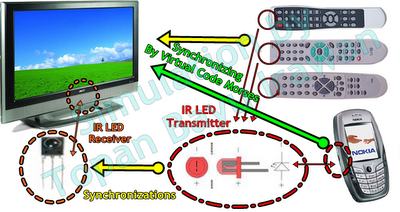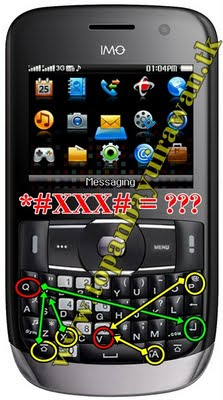Karena masih banyak yg tidak tau tentang HP apa saja yang mempunyai OS Symbian, oleh karena itu
berikan sedikit gambaran / daftar list HP yg berSystem Operasi Symbian dari yang lama hingga saat ini.
- dan sebagainya...
: Nokia 3600, 3620, 3650, 3660, 7650, N-Gage, N-Gage QD | Sendo X, X2 | Siemens SX1
: Nokia 3230, 3260, 6600, 6620, 6630, 6670, 6680, 6681, 6682, 7610, N90, N70, N72 | Panasonic X700, X800 | Samsung SGH-D720, D730 | LENOVO P930
: Nokia : Nokia C5-00, E50, E51, E52, E55, E60, E61, E62, E63, E65, E66, E70, E71, E72, E75, E90, N71, N73, N75, N76, N77, N78, N79, N81, N82, N85, N86, 3250, N80, N91, N92, N93, N93i, N95 | Samsung i400, i520 | LG KS10
- Daftar list diatas hanya sebagian besar yang populer dipakai orang.
- Untuk mengetahui OS dari HP keluaran terbaru kalau untuk Nokia xpress music & navigator & E-series serta C-series biasanya S60v3, untuk Nokia communicator biasanya s80.
Untuk lebih jelasnya kita perhatikan juga generasi nokia series yang lain secara lebih detail berikut.
DAFTAR NOKIA S40 (JAVA) (Series 40 Developer Platform):
Diurutkan berdasarkan edisi dan ukuran Layar:
S40 1st Edition
(128×128)
2355, 6651, 6010, 6650, 3125, 6610i , 6560, 6012, 6015i, 6015, 3205, 3108, 3120 , 2650, 7200, 6810, 6820, 3100, 6225, 3200, 3100, 6108, 7250i, 6585, 3300, 3300 Americas, 6220, 6800 Americas, 6200, 6100, 7210, 6610, 7250, 5100, 6800
(96 x 65)
Nokia 3587i, 3587, 6010, 3586, 3586i, 3595, 3585i, 8910i, 3530, 3510i
(128×160)
Nokia 7600
S40 2nd Edition
(128×128)
Nokia 2626, 2610, 5140, 5140i, 6020, 6030, 6230, 3220, 6235, 6235i, 6822, 7260
(128×160)
Nokia 6060, 6080, 6070, 5070, 6103, 6102i, 6155, 6155i, 6152, 6255, 2855, 3152, 3155, 3155i, 7270, 7360, 6102, 6101, 6170
(208 x 208)
Nokia 8800, 8801, 6230i
S40 3rd Edition
(128×160)
Nokia 3109 classic, 3500 classic, 3110, 6086, 5200, 6085, 6151, 2865i, 2865, 6136, 6125, 6165, 6111
(240×320)
Nokia 6131NFC, 6300, 6133, 5300, 6288, 7390, 7373, 6275i, 6275, 6126, 6131, 6282, 6233, 6234, 7370, 6280, 6265i, 6265, 6270, 8600 Luna
S40 3rd Edition : Feature Pack 1
(128×160)
Nokia 6151, 6136, 6125
(240×320)
Nokia 6131NFC, 6133, 6126, 6131, 6233, 6234, 8600 Luna
(208 x 208)
Nokia 8800 Sirocco Edition
S40 3rd Edition : Feature Pack 2
(128×160)
Nokia 3500 classic, 3109 classic, 3110 classic, 6086, 5200, 6085
(240×320)
Nokia 6300, 5300, 7390, 7373
S40 5th Edition
(128×160)
Nokia 1680 classic, 2600 classic, 7070 Prism, 2660, 2630, 2760
(240×320)
Nokia 3610 fold, 5000, 5130 XpressMusic, 6208 classic, 6263, 6555, 7500 Prism, 6267
S40 5th Edition : Feature Pack 1
(128×160)
Nokia 2220 slide, 2320 classic, 2323 classic Nokia 2330 classic, 2680 slide, 2690, 2720 fold, 3555
(240×320)
Nokia 2700 classic, 2730 classic, 3208 classic, 5220 XpressMusic, 6600 slide, 6600i slide, 6600 fold, 3600 slide, 6212 classic, 6300i, 3120 classic, 8800 Arte, 8800 Carbon Arte, 8800 Gold Arte, 6301, 5610 XpressMusic, 5310 XpressMusic, 7100 Supernova, 7210 Supernova, 7310 Supernova, 7610 Supernova, 7900 Prism, 6500 classic, 6500 slide
S40 6th Edition
(240×320)
Nokia 3710 fold, 3720 classic, 2710 Navigation Edition, 5330 Mobile TV Edition, 6260 Slide, 6303 classic, 6303i classic, 6350, 6700 classic, 6750 Mural, 7020, 7230, 7510 Supernova, X2, X3
(320×240)
Nokia C3, X3-02
Jika didaftar tidak ada tipe perangkat Nokia Anda, bisa dikenali dengan cara:
Ciri-ciri Nokia S40:
- Bukan Nokia tipe N atau E, dan bukan tipe 3230, 6270, 6260, 6600, 6620, 6630, 6670, 6680, 6681, 6682, 7610, 3250 , 5230 , 5700 , 6110 , 6210 , 6120 c, 6220
- Nokia S40 TIDAK BISA membuka 2 game atau aplikasi BERBEDA secara bersamaan.
DAFTAR NOKIA S60 SERIES
Nokia S60 5th Edition Symbian OS9.4
nokia 5228, nokia 5230, nokia 5233, nokia 5235, nokia 5250, nokia 5530 xpressmusic, nokia 5800 navigation edition, nokia 5800 xpressmusic, nokia 5800i xpressmusic, nokia c5-03, nokia c6-00, nokia e6, nokia n97, nokia n97 mini, nokia x6, nokia x7
Nokia S60 3rd Edition Symbian OS
Os9.3 - Feature Pack 2 (FP2)
Nokia 5320 XM, 5630 XM, 5730 XM, 6210 Nav, 6220c , 6650 fold, 6710 Nav, 6760 slide, 6790, E63x, E71x, E75, N78, N79, N85,N86 8MP, N96.
Os9.2 - S60v3 FP1
Nokia N95 8Gb, N82, N76, E90 Comm, E71, E66, E63, E51, 6290, 6124c, 6121c, 6120c, 6110 Nav, 5700 XM
OS 9.1 - S60v3 Pre-PF1
176x208 : 3250, N91
208X208 : 5500
240X320 : N73, N93, N95
320X240 : E61, N71, N92
Nokia S60 2nd Edition Symbian OS
S60v2 OS 8.1 FP3
N70, N72, N90
S60v2 OS 8 FP2
6630, 6680, 6681, 6682, 9300, 9500
S60v2 OS 7 FP1
6600, 7610, 6670, 6260, 3230
Nokia S60 1st Edition Symbian OS 6.1
7650, 3650, 3660, Nokia N- Gage, N-Gage QD
DAFTAR NOKIA S80 SERIES
Nokia S80 1th Edition
Nokia 9210, 9210i, 9290
Nokia S80 2th Edition
Nokia 9300, 9300i, 9500
Nokia S80 Future Edition
Nokia E90
DAFTAR NOKIA S^3 SERIES
Nokia C6-01,Nokia C7-00, Nokia E7-00, Nokia N8 (RM-596)